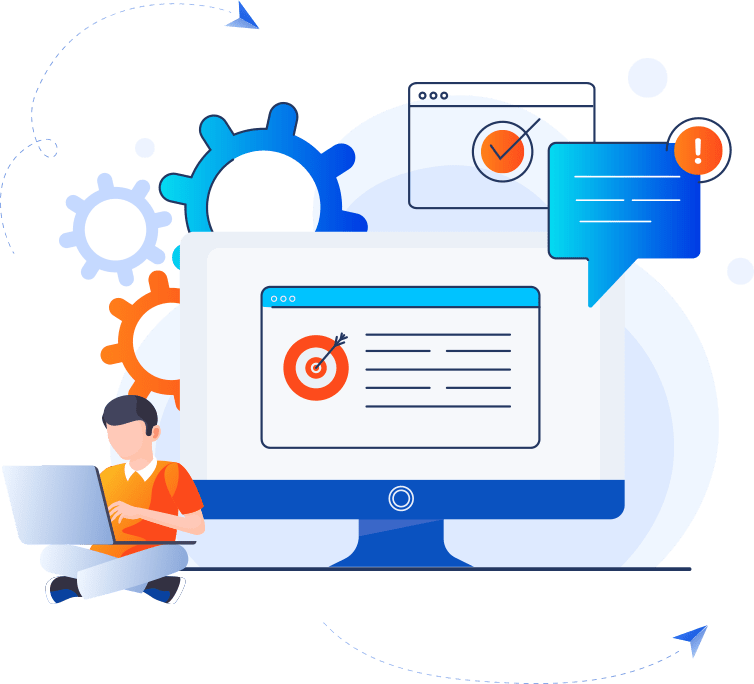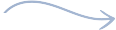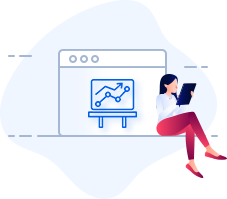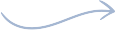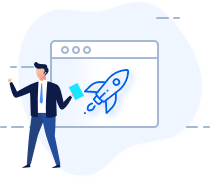We get results
Tally Data Synchronization
Tally Data Synchronization refers to the process of ensuring that data across multiple Tally installations or instances remains consistent and up-to-date.
This is especially important for businesses operating in multiple locations or branches, as it allows them to maintain centralized control over accounting and inventory data.